
Tiled scrollable window management for Gnome Shell - GitHub - paperwm/PaperWM: Tiled scrollable window management for Gnome Shell

I'm really happy with how it turn out


First time using Awesome and i'm really enjoyng
config in ./config just not working
Hello, guys, I just installed artix and then install awesome. And want to configure it, but have no .config directory. I created it, copied rc.lua from /etc/xdg/awesome/, but it's don't work with it. Only with /etc/xdg/awesome/ dir. Can you help me with it, or I can just leave it like this?
.xinitrc using root profile using such command: touch ~/.xinitrc, that why it was created in /root/ directory and caused errors, when I trying to startx without sudo. (I didn't write about it, cause thought that it didn't matter) But now all works right When Your Favorite Wallpaper Matches Your Favorite Colorsheme

If you have any difficulty navigating, submit an issue, and I will make things clearer.
When Your Favorite Wallpaper Matches Your Favorite Colorsheme

If you have any difficulty navigating, submit an issue, and I will make things clearer.

Tiled scrollable window management for Gnome Shell - GitHub - paperwm/PaperWM: Tiled scrollable window management for Gnome Shell

I've never seen it being shown here, so I thought I'd make a post.
I've never got into tiling window managers, there's a hurdle to get into them because I have to decide first which one I'll look into. I have to spend time without knowing if I even want it. And the first impressions weren't that awesome to jump over the hurdle. I was "satisfied with basic tiling" or super user friendly, minimal workload, tiling things. Usually, I played with awesome tiles or forge and they are great.
I stumbled upon PaperWM which extends the view to the side. It automatically appends windows to the side and you can scroll through them. You can do a lot and I still need to figure out how everything works but it's at least fun to explore it. I'm on GNOME 45 and so far I haven't seen any bug.
My First Customisation

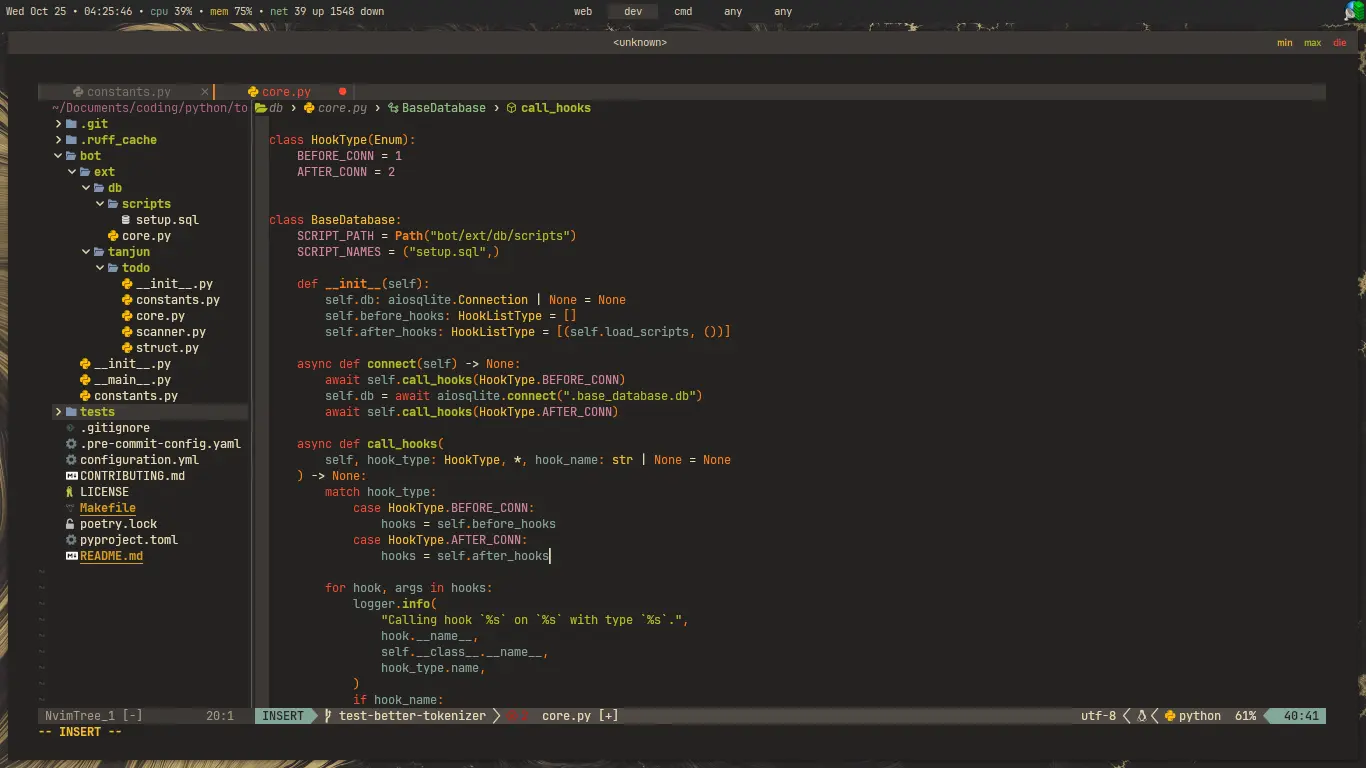
I tried AwesomeWM two days ago, and after two days of hard work understanding the API reference, I came up with this. More screenshots are below.


AwesomeWM - A community dedicated to the Awesome Window Manager, a dynamic window manager for the X Window System
My last basmati

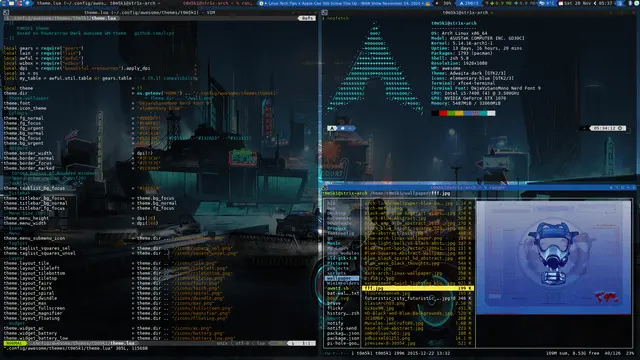
The image is old because it's not changed and I'm happy with it 👍🏻
I have new hardware comming soon so I'll post a fresh one at that point.
Dotfiles:
(Ensure you have the theme files for powerarrow dark from awesome-copycats otherwise this won't work)