Search
Can't change notifications email
I have only one Apple device and nothing else. I wanted to update the notifications email for my Apple account.
I open my AppleID in a web page of Safari on my iPhone.
I follow these steps :
undefined
1 Log in to appleid.
2 Select "Sign-in and Security"
3 Select"Notification Email" (the defunct email is displayed)
4 Select "Change Email"
5 Enter a new valid email address in the modal popup.
6 Click continue. The following message is displayed:
"Continue on one of your devices On an iPhone, iPad or iPod touch go to Settings > Apple ID. On a Mac go to System Preferences or System Settings > Apple ID."
When I look in Settings > AppleID ON THE DEVICE there is no option anywhere to change notification email … 🤷🏻♂️
People have been posting about this on the official Apple support forum for years with no solution mentioned.
How do you think Apple's AI rewrite (Writing Tools) performed in their example from WWDC?


I highlighted what I might have wanted to carry over to a more professional rewrite. (If the filename was real, I'd sanitize it so as not to single out any one employee, but I do think it's an effective example.)
Using these powerful tools
is lazy, unprofessional, andcould result in a catastrophically expensive, embarrassing mistake
if someone's not careful :)
Source: Apple Intelligence on Apple.com
OK, this is kinda funny. I wanted to make sure I'd actually seen this in WWDC. Turns out they showed a different rewrite (embedded below):
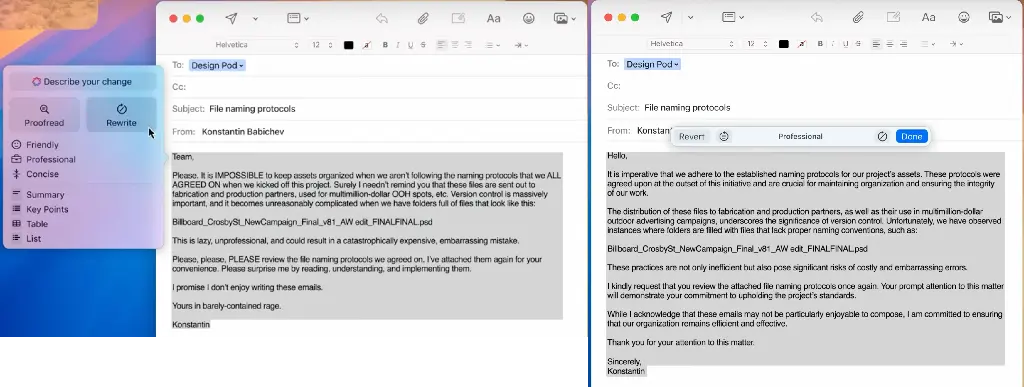
I think I see what happened. The [macOS] rewrite shown is more 1:1, but comes out sounding goofy (very LLM). On their site, they didn't want to show that, but then they used an [iOS] re